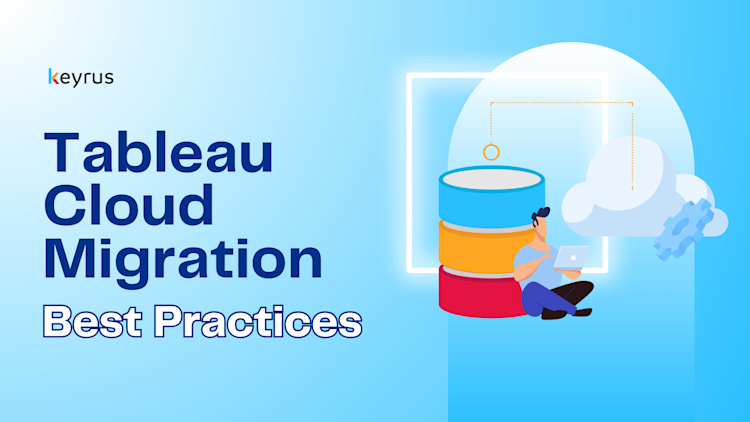It's the question you've probably been asking yourself: Why should I migrate from Tableau Server to Tableau Cloud? For all its gravitas and pioneering role in the BI platform world, Tableau Server and its administration are not tasks that come with a light workload. Hosting overhead, coordinating upgrades and patches among stakeholder teams, allocating and troubleshooting machine resources and processes… the list can be extensive. The goal for moving to Tableau Cloud is to help ease or eliminate those line items while giving users access to the best experience possible.
With Cloud, there is no infrastructure to manage. You’re within a completely cloud-hosted environment built on top of Salesforce’s Hyperforce, giving you the best in resiliency, availability, and trust. Upgrades are automatically applied, so you’re always on the latest and greatest version, saving your teams from overnight or multi-day upgrade processes, while also giving your users access to the new and exclusive AI features like Tableau Next and Pulse.
It’s not a stretch now to say that Tableau Cloud gives you enterprise grade security. HIPAA and PCI compliance, site based SAML, SCIM and MFA, Cloud Manager, Connected Apps, Private Connect, and more all make sure that your data and its transmission and access are all under control. Features like Cloud Manager and SCIM also make sure that scalability is easy. Create up to 50 sites with individual authentication protocols and automatic user creation. Scale your data and viz usage as well with all the tools and analysis needed to make sure you’re serving your users how you decide.
6 Tableau Cloud Migration Best Practices
With a planning and executing process like that, and numerous possibilities for your Tableau Server setup, these are the main keys to success.
1. Assess Your Environment
Workbooks, Data Sources, Extracts and Refreshes, Users, Groups, Permissions, etc. Before moving anything anywhere, you have to know all that you have and who is responsible for it. Are there mission-critical dashboards? Do we need to account for live connections to private data? This is the time to look at things from multiple stakeholder lenses and figure out the content to move, the organizational structure to put in place, and the auxiliary systems and services to support and secure your deployment. You may be surprised how much clutter and archive-worthy content you find, giving an added benefit of a clean, accessible, new Tableau Cloud environment for end users.
2. Plan the Migration
After (or sometimes alongside) your assessment, we need to make a documented plan. Are we moving all the designated content at once, or piloting/moving specific groups first? Who owns what? When is this happening? Every organization is different in terms of its size and complexity of content and people, but it is important to have a documented plan and timeline with ownership and processes defined, including stakeholder business users.
3. Prepare Tableau Cloud
This is where we create the backbone of the new Cloud environment. Replicating or applying a new Project and Site structure, setting up authentication and adding users, Data Connect/Bridge or Connected App setup for data and authentication if necessary, and preparing other systems or applications that may rely on Tableau for things as minute as URL references to change from Server to Cloud.
4. Migrate Content
The moments of truth are here, and we’re finally moving content. If you’re licensed for Advanced Management on your Server and Cloud environment (or working with a premier partner like Keyrus) you have access to the Content Migration Tool, or CMT, which allows for bulk and rule-based selection and transformation of data sources, workbooks, and applied permissions. Without the CMT, automation of migration would rely on heavy development using the Migration SDK and/or REST API as a base for your own application/scripts. For smaller deployments with a manageable amount of content, manual publishing is also an option to move content into Tableau Cloud, although it can be error-prone.
5. Validate and Optimize
When we’re comfortable with the migrated content, administrative and end-user validation of the environment can begin. Confirm that users can do what they need to in the migrated content and nothing more. Is content loading effectively? Are Schedules running smoothly? Is Row Level Security still in place in my dashboards? Are my embedded dashboards loading? Now’s the time to make sure that all applicable (and maybe some currently not) scenarios for all levels of users function the way we need them to.
6. Decommission Tableau Server
Plan for your Tableau Server’s end of life during your first step. Once you and your users are comfortable with the environment and any changes in Tableau Cloud, you can safely repurpose or eliminate that hardware. Archive what is needed of logs, backups, and anything else that might support an audit or rollback.
Conclusion
Migrating to Tableau Cloud is as much a strategic effort as it is a technical one. More so than just the roadmap and project management, it’s an opportunity to rethink how Tableau is organized and used as a whole in your organization. Even with challenges like private data or manual processes like URL and scripting changes, the right preparation and support will assist in a beneficial transition and maintenance of sanity for all involved.
Whether you’re thinking about it, planning for it, or in the middle of it and realizing you’re needing a hand, Keyrus has helped more organizations than any other partner migrate and optimize their Tableau environments, giving users the ability to expand their usage of Tableau and confidently take the next step in their analytics journey.