Welcome! In this new monthly series, we’ll showcase a recently released Anaplan product update. Today we’re covering a December 2020 update about KPI sparklines in the New UX.
What’s new?
KPI cards (a new concept that came along with the New UX) highlight a specific metric. The latest update to this card functionality now allows users to add sparklines to view changes to that specific metric over time. Hovering over the sparkline will let a user quickly see what the KPI value was at a distinct point in time.
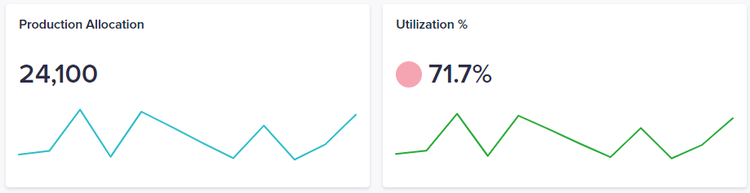

Why is it better?
Adding sparklines allows users to easily scan a KPI metric without the need to toggle through different time periods from a page selector. This update introduces added flexibility to change the colors of the sparklines to match the rest of the page or to highlight upward or downward trends.
How do I learn more?
To learn more about how to set up KPI sparklines from a development perspective, please visit this Anapedia page.
