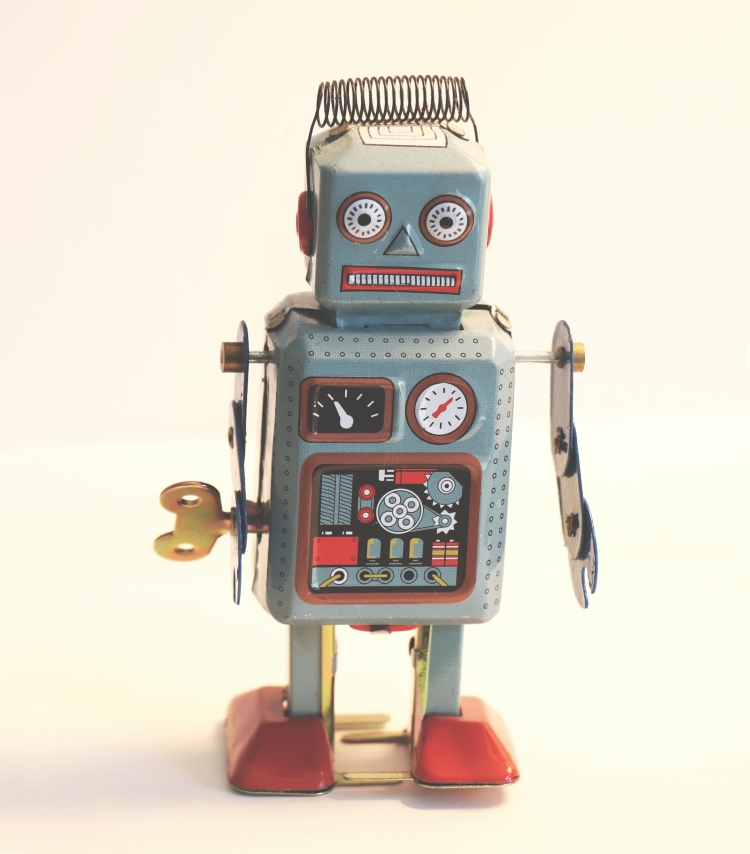Many of the data processes that businesses have used for years involve Excel: copying data from place to place, downloading the latest data from systems, and sending PDFs or reports.
Now we can automate these processes (either fully or partially) so that workers can spend less time doing mindless tasks and more time doing knowledge and judgment based work. Automation also reduces error rates and increases the amount of work done per person.
There are a few different ways you can automate and improve processes. Some businesses opt for a full system rebuild – developing end-to-end solutions that work seamlessly together to manage reporting or data assets. These types of solutions can take a lot of time and investment. They’re managed by IT as “production” environments and are implemented with best practices.
These solutions are worthwhile if your organization is large and you plan to use it for many years to benefit a large number of users. But what about all the other use cases, or the interim time while the solution is developed?
Business needs to move faster than multi-year IT projects, which is the fuel behind the trend of self-service technologies and user-friendly solutions that tech savvy business users can deploy.
Robotic process automation (RPA) and agile data blending fall in the middle of these fast business-led solutions, making them hot topics, even among executives. But do they live up to the hype? And where can you actually use them?
What is RPA?
RPA is the use of software robots, artificial intelligence (AI), and possibly machine learning to handle high-volume, repeatable, rules-based enterprise tasks that previously required a human to perform. The goal is to mimic what humans do using existing GUIs and processes to allow repetitive manual tasks to be partially or fully automated.
Although there are many RPA tools coming into the market, UI Path is widely accepted as one of the leading tools, so that’s what I’ll use in my examples here.
Agile data blending tools allow an analyst with little to no coding knowledge to access data from databases, systems, and flat files.
An example process could be a sales analyst performing the following tasks:
Logging into Google Analytics to download a report on website visits for the last week
Logging into a CRM application (e.g., Salesforce) to download a report on sales for the last week
Copying and pasting the data from the two reports into an Excel spreadsheet
Emailing the Excel spreadsheet to management in an attachment
Let’s say this process must be done for each state every week. It’s going to get really boring, really quickly.
Typically, automating a simple process with UI Path will take less than one month of development: visually programming the robot on how to login, where to click, what to copy and paste, and whom to email the info. Once this process is created though, the robot will be able to run through the whole thing at superhuman speed, without a human needing to touch the computer. Press run, go for a coffee, come back to see that the process has been successful.
There’s clear ROI in automating this process; for a relatively low up-front investment, we now have a process that frees up a lot of time for a human so that they can get on with more important work.
What is agile data blending?
An alternative way to approach this challenge is through agile data blending. Alteryx is the market leader in this space for providing a tool that analysts find easy to use. It’s code free but also powerful in its capabilities.
It would take two to four weeks to create an Alteryx workflow to do this whole process as well. If there’s an API, Alteryx often has a pre-built connector to allow access (e.g., Google Analytics and Salesforce) so getting the data is as simple as putting in login info and selecting the tables to pull from.
Once the data is loaded in, Alteryx makes it easy to join, filter, transpose, and summarize data to get it into the desired format. Finally, you can send emails with attachments directly from Alteryx to a list of users, thus finishing the task.
Which is best: RPA or agile data blending?
We can automate this process in both tools in a similar amount of time. The cost of the software for both solutions isn’t huge compared to the ROI in time savings, so which is better?
When automating anything, we should watch out for which parts in the process are likely to break over time. UI Path will work great if everything stays the same, but if there is a website change, it’s liable to break the process. APIs can also change, but they’re generally more stable and will provide a warning of upcoming changes with enough time to switch over. UI Path is also opening a browser, Excel, and Outlook to complete this process. If there are updates to any of those tools, it could cause an error.
Alteryx, on the other hand, is running the whole process from its application, so there’s less reliance on other systems. It can also work with larger amounts of data and run faster.
Of course, many systems don’t allow database access or have an API (or a pre-built Alteryx connector) and the easiest way for a business user (or robot) to access the data is through a GUI. When scraping information from websites, UI Path is easy to set up and extracts data from a webpage in a usable table format, rather than the raw HTML you get from the Alteryx Download tool. In these types of cases, RPA is going to be the best option to quickly automate the process without the need to involve IT.
As is often the case with technology, there’s an overlap but also enough difference to mean that different tools are going to be best for different scenarios. Before making a decision, note down all the potential use cases you have and evaluate which option is best for each. If you have enough potential ROI to justify investment in both, do it. If there is one that will get you 90% of where you are trying to go, start there.